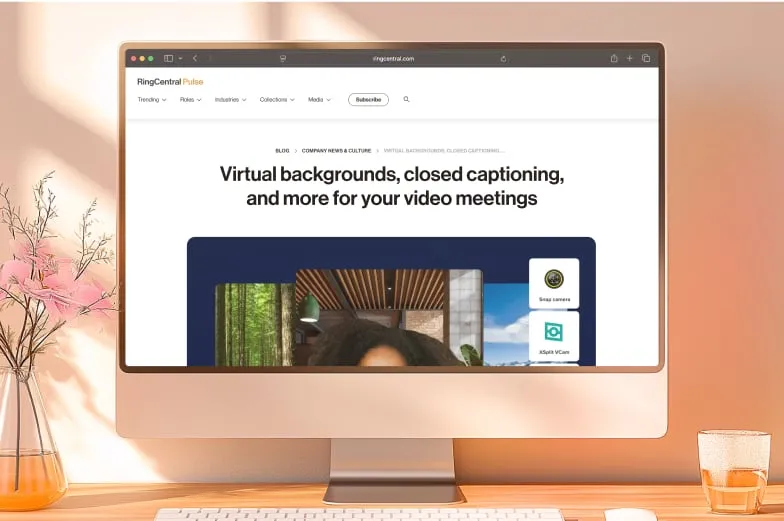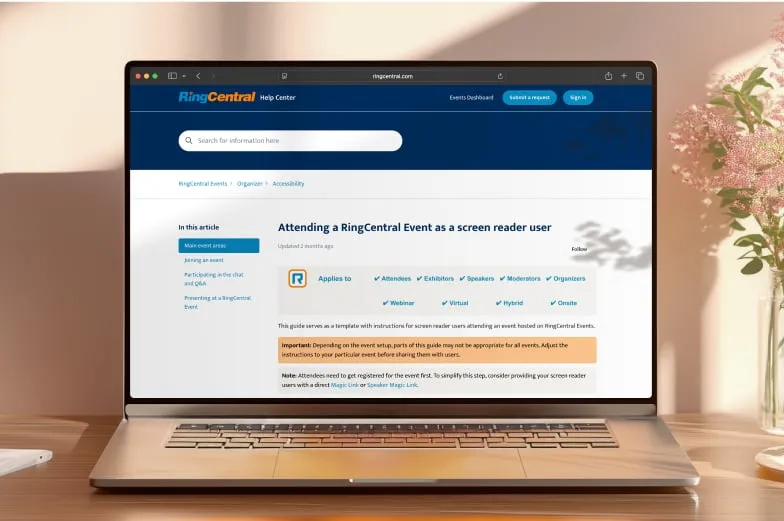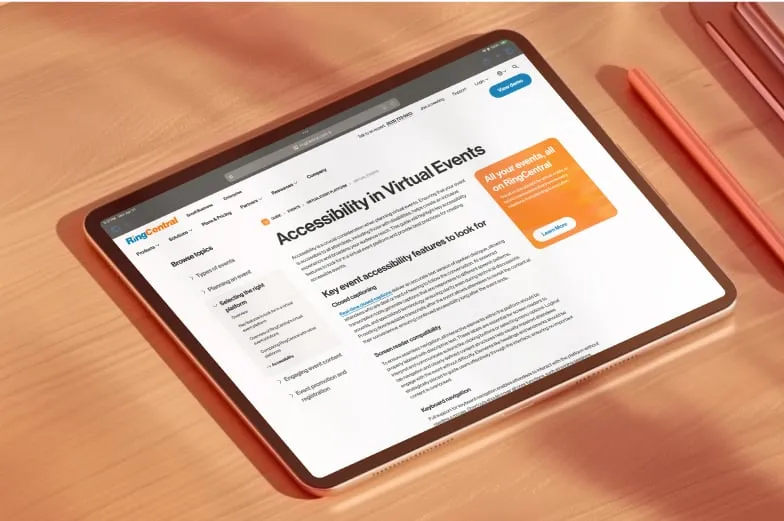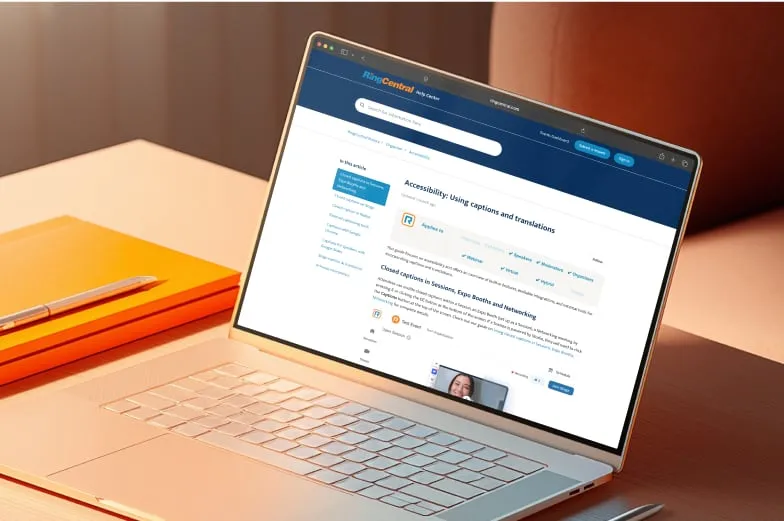Accessible communication solutions for teams and customers
RingCentral offers a better way to work for everyone with collaborative and inclusive communication solutions that help bring teams and customers together with accessible, user-friendly tools.

Accessibility statement
RingCentral is committed to digital accessibility, designing with the Web Content Accessibility Guidelines (WCAG) 2.1, Level A and AA in mind, and complying with Americans with Disabilities Act (ADA) effective communication requirements and other applicable regulations.
How we make our communications accessible
Our multi-year mission is to ensure that people of all abilities can communicate and collaborate effortlessly, taking into consideration all types of hearing, vision, mobility, and cognitive disabilities. The RingCentral app comes with accessibility built directly into its default software interface so that everyone can have an optimized experience right away. No additional configurations or settings are necessary.
Accessibility settings
Quickly customize font size for easier legibility.
Keyboard accessibility
Navigate all major workflows with common keyboard keys and shortcuts.
Screen reader support
Enable quick navigation for those with vision limitations.
Color and high contrast
Improve readability for everyone, including those impaired with poor eyesight.
TRS 711 service
Our products generally adhere to the TRS 711 communications assistance service.
Voicemail-to-text
Turn on visual voice messages for everyone, including the hearing impaired.
Active speaker highlights
Automatically highlight interpreter and speaker videos, or create a custom view.
Closed captioning
Make meetings more accessible for everyone, including those with language or hearing impairments.
Custom video layouts
Create your custom video gallery with several options.

Accessibility-friendly team messaging, video meetings, and phone
We use Voluntary Product Accessibility Templates (VPATs) to evaluate our products against WCAG 2.0 AA and GSA 508.
Accessibility documents
We will provide VPATs upon request. Please email us at accessibility@ringentral.com to request a copy for a RingCentral product.
Resources
Frequently asked questions
We review accessibility requirements, including WCAG standards, for end-user facing applications, new product features, and RingCentral services in general. We routinely assess our accessibility and roadmap to meet compliance. Our user experience (UX) team designs to meet accessibility compliance using our development practices and requirements.
RingCentral is committed to designing to accessibility compliance. RingCentral uses an independent third-party to perform assessments and validations for major releases of all our products. In addition, RingCentral uses self-assessment tools to evaluate accessibility when designing and implementing our products.
High- and medium-priority product issues pertaining to accessibility compatibility are assessed and prioritized during development planning cycles.
RingCentral Video offers automated English-only closed captioning for free to all users.
The RingCentral Video meeting recording player is accessible to screen readers and keyboard navigable.
The RingCentral app can be navigated via “Tab,” “Arrow Keys” “Enter,” “Esc,” and “Space.”
The RingCentral app includes additional keyboard shortcuts that can be customized to suit your needs; find them under Settings > Keyboard shortcuts.
Yes, RingCentral is accessible for users with visual impairments. This is achieved through a combination of its native features and compatibility with prevalent assistive technologies, including NVDA, JAWS, VoiceOver, and TalkBack screen readers. More details about how each product complies with each WCAG guideline can be found in the product’s respective VPAT Accessibility report.
The RingCentral app has a Light theme, a Dark theme, and a High Contrast theme. Access it via Settings > Themes.
Yes, through 2021 and beyond, RingCentral is committed to expanding our accessibility capabilities and VPAT conformance library of documents across much of our product portfolio.
Questions or ideas?
We want to hear from you if you encounter any accessibility barriers on our digital properties.
Reach out to our Accessibility team at accessibility@ringcentral.com or fill out the form.
Support
Call our support team or submit a ticket.
Community
Share your ideas and improvements with us on our Community Ideas Page.
Try RingCentral for free
Get unlimited video meetings with built-in team messaging.